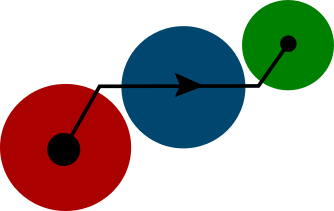 v4.3
enviMass
v4.3
enviMass
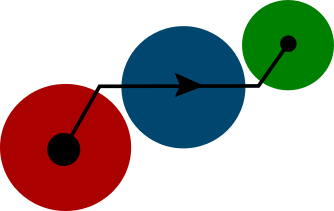 v4.3
enviMass
v4.3
enviMass
→Back to topic overview.
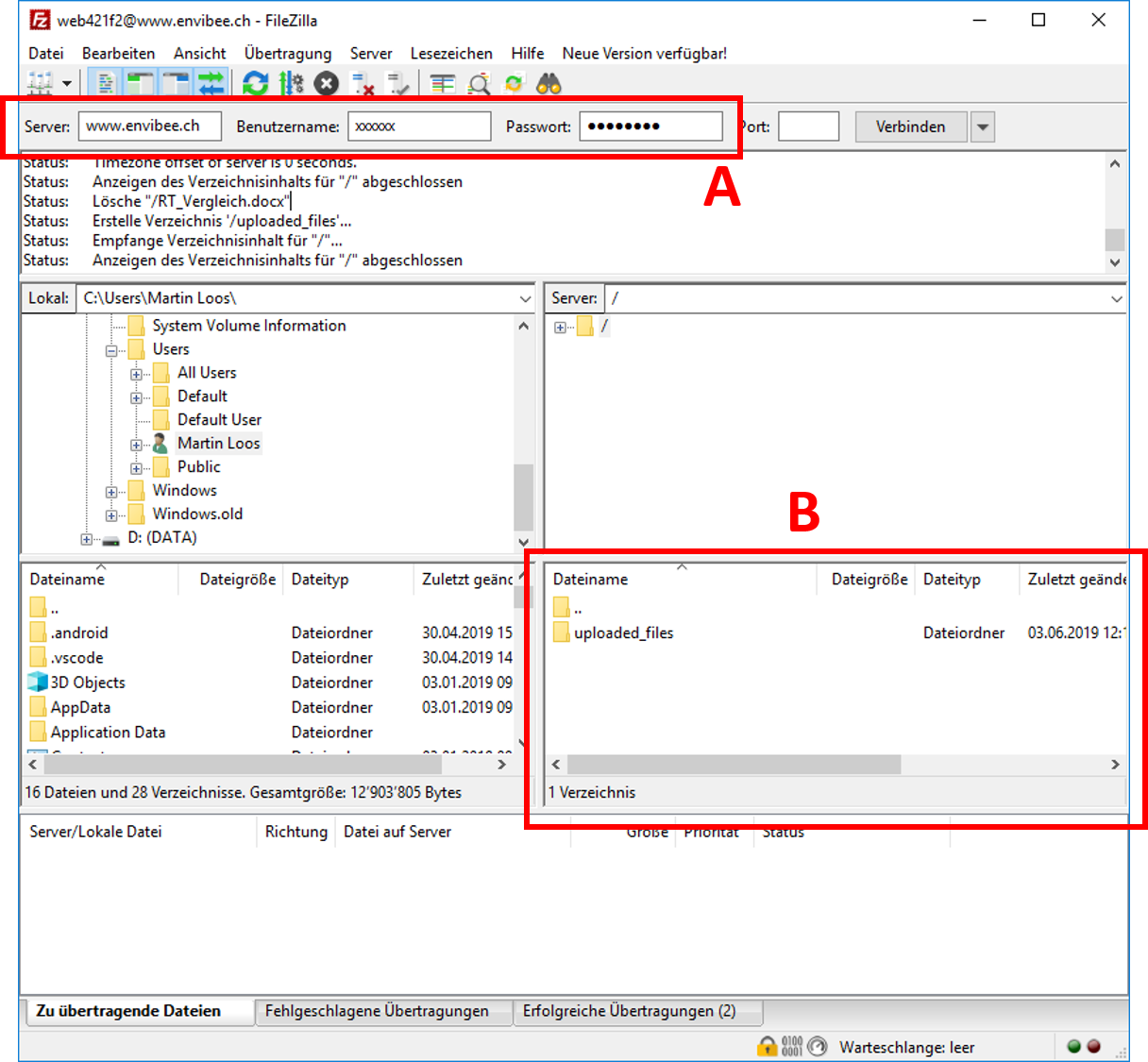 Exchanging files or whole enviMass projects for debugging and other purposes between a client (you) and the enviMass website server can
be done with a FTP client application. For the latter, the freely available
Exchanging files or whole enviMass projects for debugging and other purposes between a client (you) and the enviMass website server can
be done with a FTP client application. For the latter, the freely available
Server: ftp://envibee.ch
Username and Password which you have received (see point A
in the FileZilla screenshot, press the Connect / Quickconnect button).
You should now connect with the server and have access to a server folder (provided you have internet access).
To copy your files or folders to the server, simply drag&drop these from your local file explorer to the screenshot area B (Windows).
For copying an enviMass project, copy the whole folder and all subfolders in which the
logfile.emp of your project is located. Please notify us if your project is larger than 15GB.