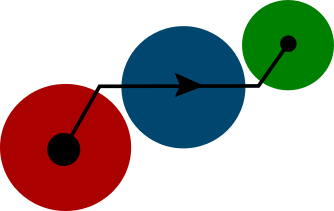 version 4.4
enviMass
version 4.4
enviMass
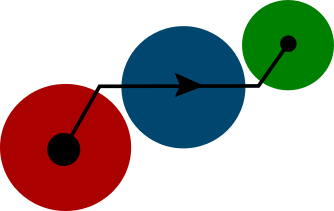 version 4.4
enviMass
version 4.4
enviMass
enviMass is freely available for all contributors, and as part of the enviMass Software- & Support-Package otherwise. This Software- & Support-Package includes download access, provides in-depth user support, a possibility for customized software adaptions and applies to any commercial usage of the software. Special package conditions apply to educational workflow usage at universities. You need to have your institution and an email address → registered for downloading enviMass, which is done as part of the mentioned Software- & Support-Package.
enviMass is a software package to be run locally from the R statistical environment, including a browser-based interface to facilitate its usage.
enviMass is tested and distributed for usage with 64bit Windows 7 or later, and requires installed R version 4.1.2 and the latest version of a web-browser (preferably Firefox), both freely available. A memory minimum of 16GB RAM is highly recommended; the more and the larger files analyzed, the more RAM will be required though. You must be online for installation and when accessing certain help pages and internal data sets thereafter. Ensure you have administrator rights on your computer and write/read access to all concerned folders, both during installation and also when running calculations.
enviMass and all its R dependency packages can be downloaded as described in the below installation section. Please read the installation instructions carefully and adhere to them.
After installation: get an → introduction to the enviMass workflow structure and UI.
Scheduled for 2024:
Data base access for nontarget identification queries, full RTI integration, ...
Updates on enviMass v4.49, 2024-06-17:
- Update notifications when opening project from older enviMass versions.
- Introduction of project keys.
- Screening: C-based isotopologue recombination.
- Introduction of confidence levels.
- Targets: Identification levels and Chromatographic categories.
- Targets: pull merged lists from elastiMass visualization tool.
- Watch list: screening of MS2-fragments.
- Watch list: introduction of keys.
- Watch list: new columns on date_latest_count, confidence levels (CL), notification, identified_as, ....
- Watch list: pull merged lists from elastiMass visualization tool.
- Settings: merged tolerances for MS1- and MS2-screening.
- Replicates: set maximum number of replicate files and issue warnings.
- Profile filtering: filtering of peak occurences by places and date/time.
- Profile filtering: interactive combination of several comparisons.
- Profile export: expanded header option.
- Statistics: new file selection options.
- Additional project tests.
- Local timezone adaptions.
- ...
Updates on enviMass v4.48, 2023-03-21:
- Multi-criteria merging of fragmented profiles.
- Profile watch list filtering.
- Project editing & synchronization lock.
- Quantification: sum concentrations, EIC view, table layout, additional export options.
- Batch upload: templates usage, additional file name options.
- Watch list: table sorting & document folder management.
- Profile export: compound scores / filtering, blind detection frequencies, ...
- Statistic tools: 3D visualization options for fold change calculations.
- Compound screening: obligatory MS2 fragment filter.
- Additional project consistency checks.
- Metadata management.
- Debugs on C interfacing.
- ...
Updates on enviMass v4.4, 2022-02-16:
- Update to latest R version 4.1.2
- Modify files by table row click.
- Modify compounds by table row click.
- New RT alignment algorithm introduced, and parallelized.
- Blind subtraction per date/time AND place.
- Selective removal of spiked files for statistics.
- Profile filtering, consecutive peaks over time: now runs correctly over different places and also replicates.
- Batch upload: ignore files added.
- Quantification results: new table layouts, EIC viewing per table click.
- Profiles: export functionalities added.
- Profiles: plot time series or boxplots per place; select places interactively.
- RTI column added for compound tables.
- Heatmap and largeVis label options added.
- Additional adducts added.
- JSON screening result exports.
- Additional features for homologue series plot filtering.
- UI restructured on mass estimation for each selected profile.
- Comparison editor: improved user guidance on saving changes.
- Fixing ambiguities caused by the file name ordering for replicates.
- Debugs on C interfacing.
- Ubuntu/Docker command line version of enviMass = enviMassCL
- ...
Updates on enviMass v4.33, 2021-06-07:
- Mean intensity estimation for filtering of replicate peaks.
- Parallelized RT alignment.
- Improved synchronization when handling measurement.
- Flexible tag-based comparison filtering (include OR exclude profiles).
- New documentation for profile mass estimation.
- UI safety features for comparison editor.
- Interactive place selection for profile boxplots.
- Selective dendrogram axis.
- Several UI patches, and calculation-log tests.
- ...
Updates on enviMass v4.327, 2021-02-25:
- Location-wise trend detection.
- Profile post-processing: merging RT gaps.
- Additional molecular formula checks.
- Smaller patches.
- ...
Updates on enviMass v4.326, 2021-01-04:
- Revised fine-tuned profiling.
- Profile updating for time series monitoring.
- New online documentation links.
- Workflow redordering.
- Automatic profile blind ratio calculation for non-expert mode.
- Improved normalization plots.
- Buttons to table-fix suspect RT and fragment values.
- Comparison fixes.
- Smaller patches.
- ...
Updates on enviMass v4.273, 2020-09-04:
- Extended parameter and workflow option import.
- NA and -Inf/Inf handling for comparisons and profile filtering.
- Ordering of comparison scripts.
- Memory improvement for MS2 data reading.
- Target match counts for profile filtering.
- Extended parameter ranges for low-res data.
- Isobaric mass tagging for blanksubTF().
- Urgent patch on isotopologue grouping.
- ...
Updates on enviMass v4.266, 2020-06-30:
- New online introduction, topics and beginners tutorial.
- New documentation links, e.g., for component plots.
- PCA & lV text.
- 2D-lV.
- Correlation PCA loadings vs. comparisons.
- Circular reset w/o peak-picking and other dangerous options moved to expert mode.
- ...
Updates on enviMass v4.265, 2020-05-15:
- Heat map.
- Additional normalization options for PCA and clustering.
- New plot options for PCA and clustering.
- Place reference for comparisons and statistics.
- Plot text outputs for trend detection.
- Smaller patches and debugs.
- ...
Updates on enviMass v4.263, 2020-03-14:
- New Fine-tuned profiling and node rescheduling.
- New PCA tool in statistics tabs.
- New profile peak export options.
- New batch mode import options.
- New target/suspect overlap check for quantification masses.
- Profiling now to cover spiked files as well.
- Histograms in screening overview plots.
- Revised trend detection for replicates.
- Internal revisions & improvements.
- Smaller patches and debugs.
- ...
Updates on enviMass v4.233, 2019-08-20:
- New expert vs normal user mode.
- New marked concentration results for simplified quantification.
- New script plug-ins for comparison editor.
- New clipboard file selection.
- New time assignment from file name in batch upload.
- Faster profile componentization.
- Smaller patches and debugs.
- ...
Contact ask@envibee.ch for information on earlier updates.
Have the the latest version of, e.g., Firefox or Google Chrome installed on you computer and set as default browser.
Install R-4.1.2-win.exe on your computer, and allow for the creation of a desktop icon in the installation menu.
Unzip/extract enviMass_packages.zip (but not the library folders contained therein); you may need to install a zip-program first (e.g., →7zip).
Open R as administrator by, e.g., RIGHT-clicking on its x64 desktop icon (select 'Run as administrator') - the R console pops up.
In the console, navigate to Packages and then Install package(s) from local files to get to a Select files menu.
With this menu, navigate to the unzipped packages and select all packages in that folder to be opened, i.e., installed (you can use the shift key to select all these zip-files at once).
(If a message with '...install into your personal library instead' appears, you are not running R as adiministrator; abort)
enviMass and all its dependency packages should now have been locally installed into the R library folder and the enviMass user interface (UI) available. Simply, in the R console type&enter:
library(enviMass);
webMass(); # Press Enter
You have no administrator rights. Even if, you are not running R as administrator (try right-mouse click on R icon -> Run as administrator).
You have opened several R sessions in parallel. Close all, use only one while installing / updating.
You are confusing the specific updates for the different installation options.
You get an error message on package dependency conflicts or missing packages, e.g., associated with installing a new enviMass update? Close R, reopen it as administrator and repeat the installation. If that does not help, follow below point 10. If this should not help either, best run a clean installation via below point 11 (beware that non-enviMass packages will/must be lost in this process).
You have other versions of R than 4.1.2 and/or Rtools and/or out-dated browsers (pre-)installed on your computer. Please update by repeating the above steps (1) to (3).
Sometimes, R packages are installed into personal libraries instead of the R library folder if you have no
write access to the latter. This may not always result in problems. Nonetheless, avoid doing so.
Instead, ensure you can write to the R library folder having appropriate administrator rights:
under Windows, navigate to
the R library folder (mostly C:/Program Files/R/R-X.X.X/library), right-mouse-click on the folder, select properties and
adapt the settings in the security tab accordingly.
You keep on trying to install from within RStudio.
You cannot properly access the internet (or partly from within R during above steps 4, 5 or 7 of Installation options 2 or 3); consult your network administrator, check your firewall settings.
You have used backslash instead of forward slash in R path specifications. You have made typos in R.
On installation option 1 - check if any problems arise while the individual packages in the R console get installed - are any error messages reported, even just sporadically?
If yes, unzip the packages and brutely copy/paste these to the R library folder directly (mostly to be found under C:/Program Files/R/R-X.X.X/library in Windows).
Still no clean installation achieved? Uninstall R (and Rtools if involved), delete the remaining R folders manually (mostly to be found under C:/Program Files/R/... in Windows - unfortunately often not
removed automatically while uninstalling R) as well as any 'personal' Windows user R libraries (mostly to be found under sth like XY:\Users\User_XY\Documents\R\win-library).
Please repeat the installation (inclusive of renewed downloads) and make sure you adhere to all instructions (administrator rights, no RStudio, 64bit vs. 32bit, no shifting between installation
options or unrelated updates, ...).
You could install enviMass, but upon starting the interface via webMass() a time-out error message appears before the enviMass interface has been loaded in your browser?
This may have different reasons. First, check the timeout-configurations both in your browser and also in R itself (command getOption("timeout")) - the enviMass interface requires more than just a few seconds
to build up. Second, check if the proxy settings of your browser interfere with adressing the R localhost server: is a proxy-auto-configuration file adressed? Check if enabling the automatic detection of proxy
settings in your browser can solve the problem (at your own risk). Any other security settings which may interfere with adressing the localhost (IP-adress 127.0.0.1)? Talk to your network administrator.
If indeed none of all that helps, you may contact us. Please report your problem in a comprehensible way.